Community Plugins
Community Plugins are additional features that you can add to Floneum. They allow you to expand the capabilities of Floneum without compromising the security of your computer.
To load a community plugin, you simply download a .wasm file and select the file path in the load plugin textbox in the top left of the application. Floneum ensures that the plugin operates separately from your computer, with restricted access to the network and filesystem.
You can load community plugins by downloading a .wasm file and then loading the plugin from the file path:
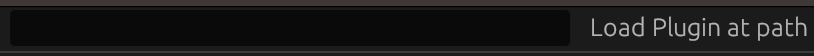
By using community plugins, you can enhance Floneum's functionality in a safe and controlled manner.